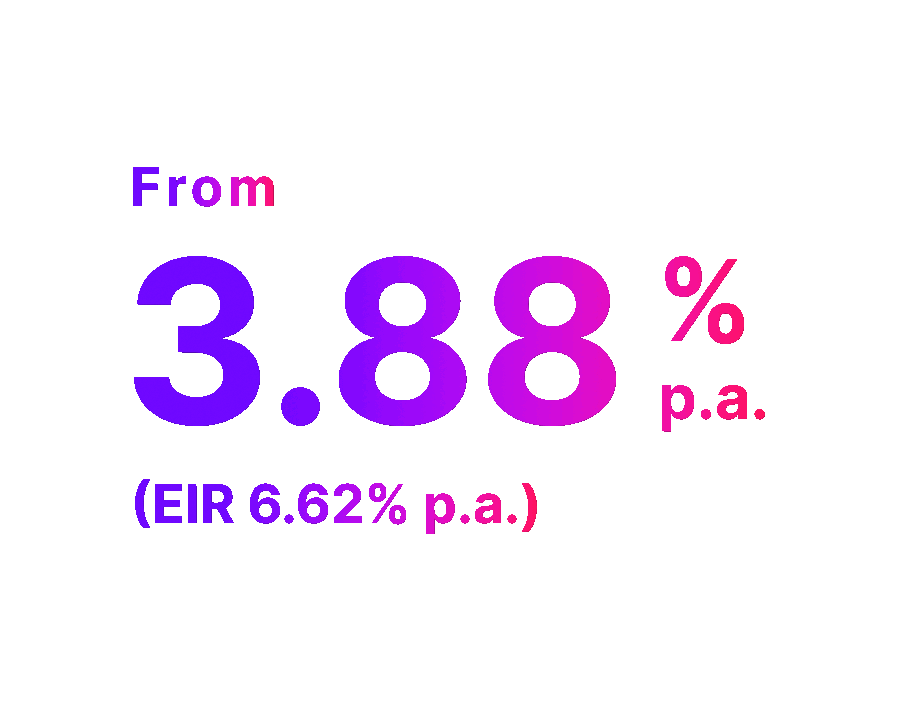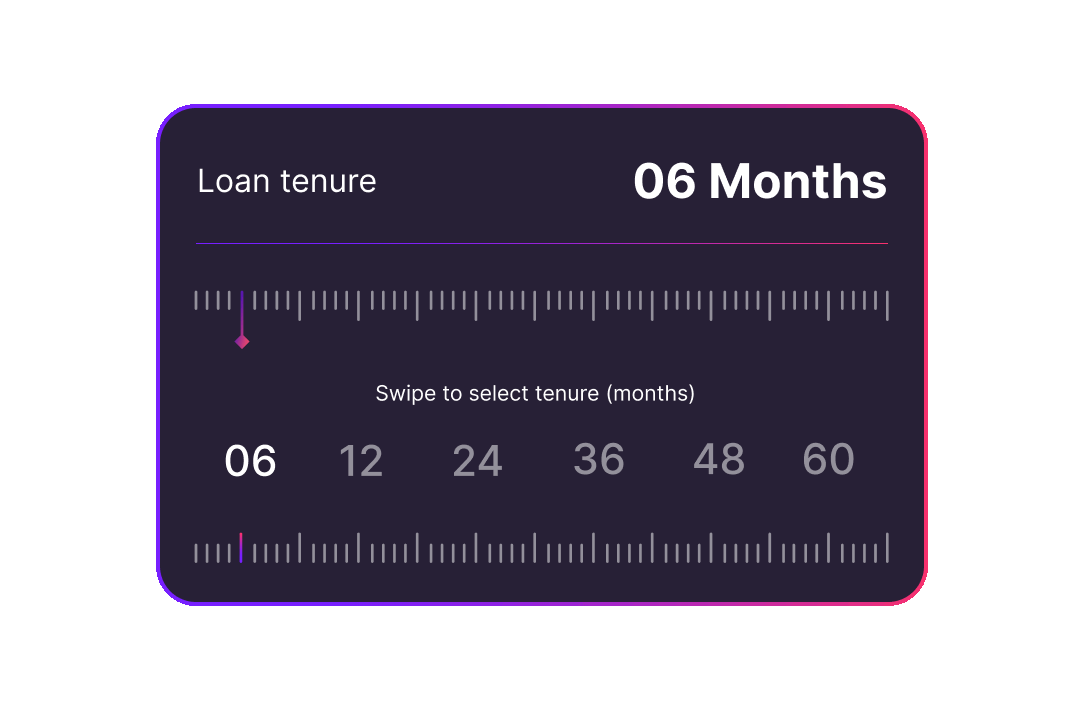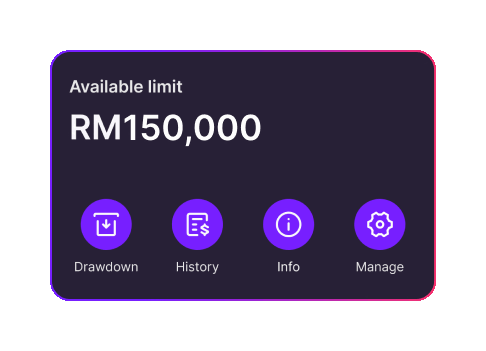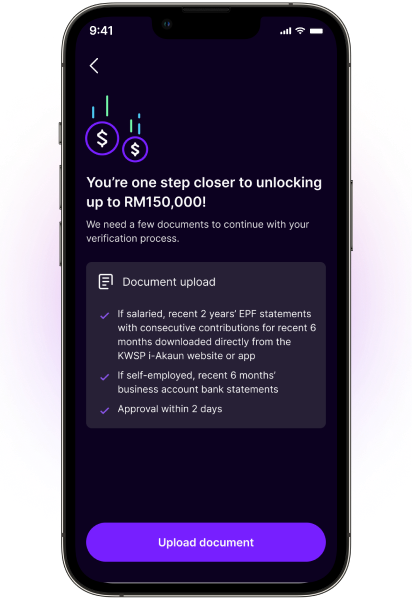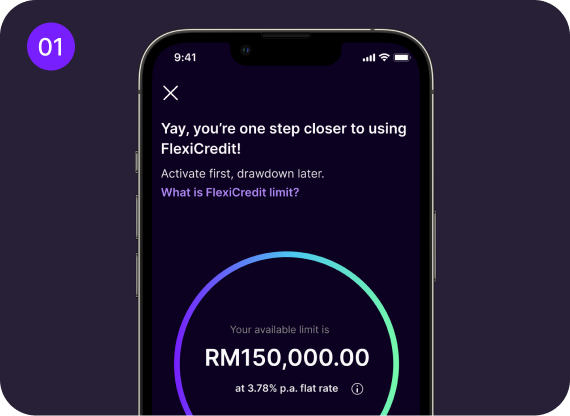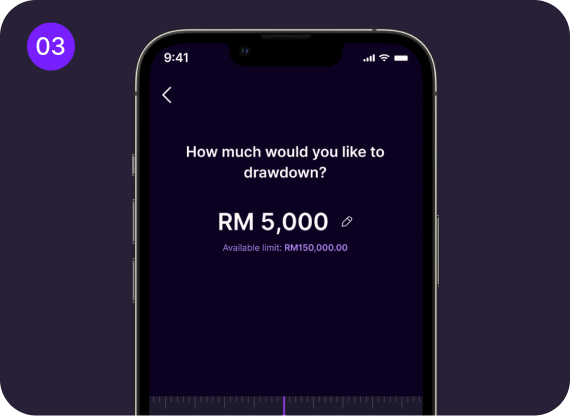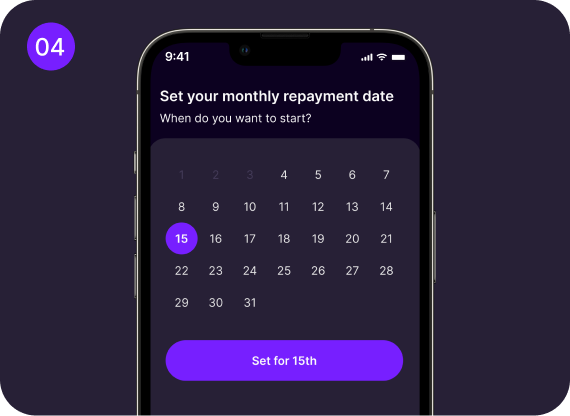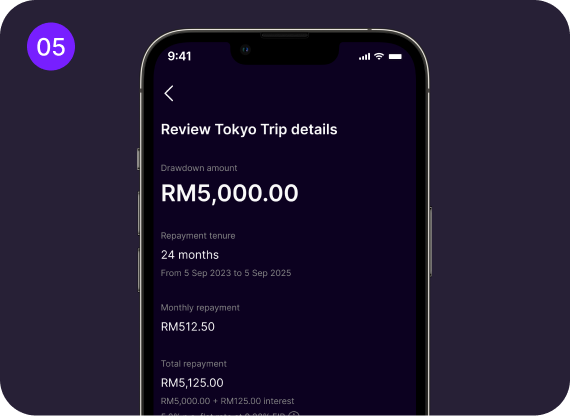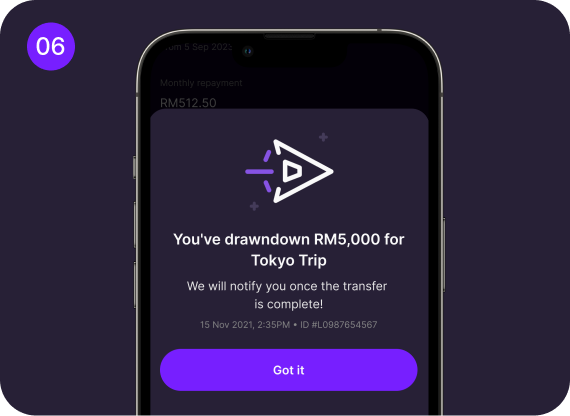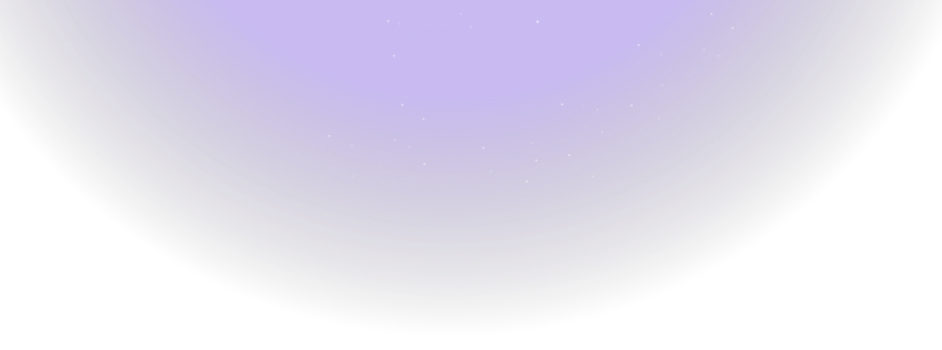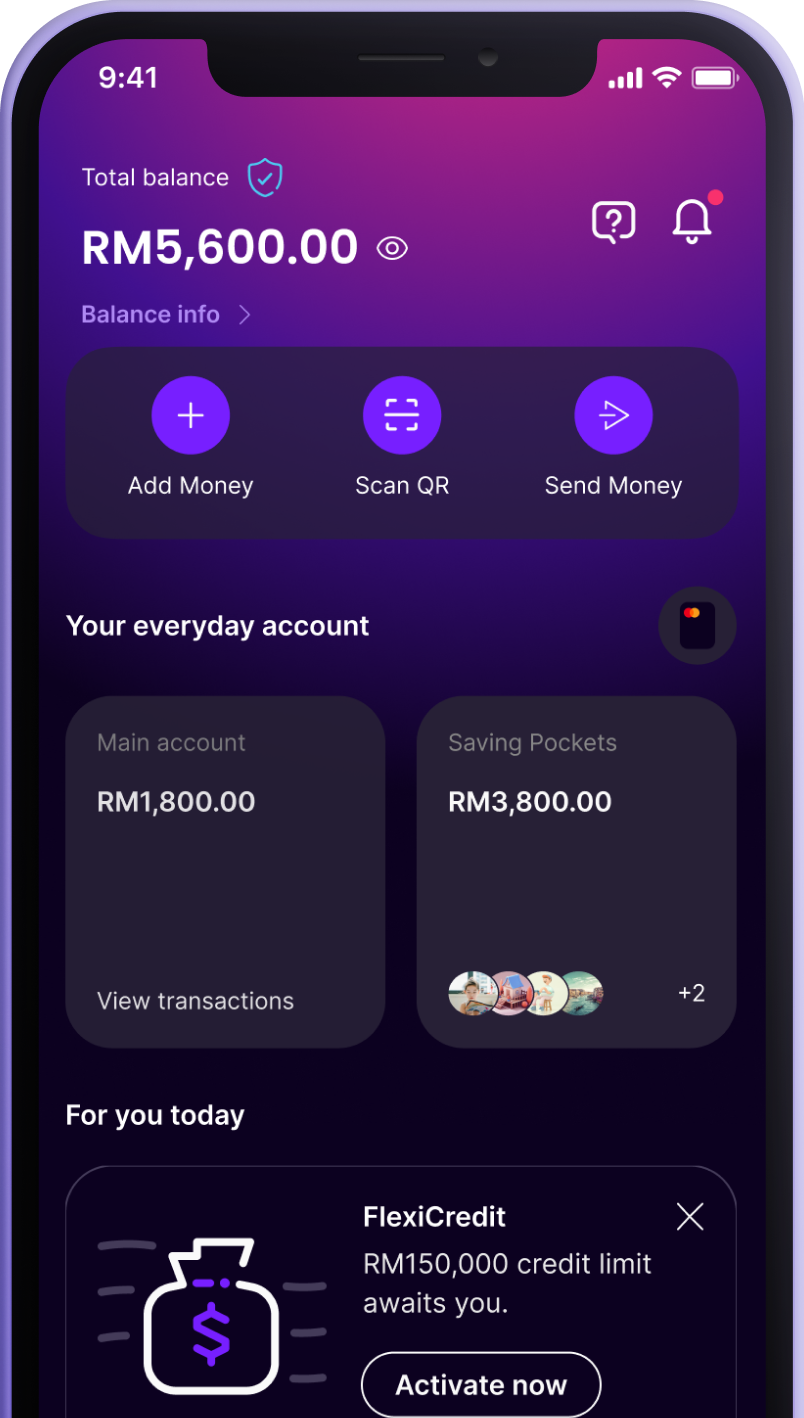Personal Banking
Save
Personal Banking
Savings Account
Bonus Pocket
Spend
Debit Card
Borrow
FlexiCredit
Insure
Cyber Fraud Protect
Car Insurance
Travel Insurance
Experience
Campaign
Rewards
Business
Business Banking
Biz Account
Biz FlexiLoan
Campaign
Features
Our App
Banking Feature
Security
How We Protect Your Money
Anti-Malware
About Us
Who We Are?
About Us
The Digibank Story
Our Leadership
Careers
What’s New?
Newsroom
Awards
We Give Back
Impian Gigih
TeXnovasi
Jaguh Niaga